I recently had O2 unlock my iPhone prior to me transferring my number to T-mobile. I wanted to test T-Mobiles unlimited internet and texts for a tenner a month.
All went well until….
I’ve now discovered that putting the iPhone into flight mode locks me out of the iPhone totally, insisting that it has to be connected to iTunes to be unlocked as the SIM card has been changed 🙁
To make it worse plugging it into iTunes says the iPhone is ‘damaged’ and needs to be taken to an Apple store 🙁 🙁
I’ve now discovered a work around. To get access to the iPhone menu’s, Remove the SIM card. You can then access the General menu and take it out of Flight mode. Replace the SIM and unlock with iTunes if you have remembered to bring a laptop with iTunes on it.
Oh, and iTunes is total bloatware – installing it on my little Eee with its 4GB drive consumed 500MB of space. Windows XP pro by comparison fits in 3GB.
Another annoyance is, away from home, I cannot do a full iPhone sync. As on any other computer I use it will lose all the music, contacts and applications if I sync.
Now if only I could order that Nexus…..
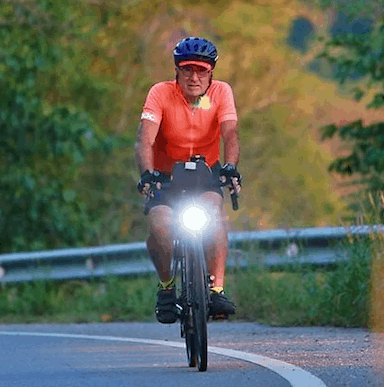
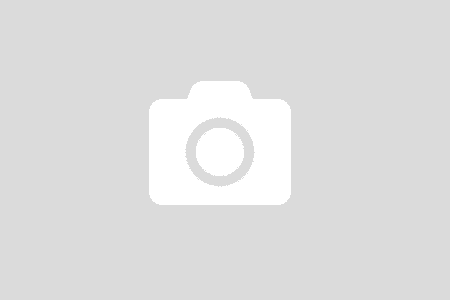
I must remember to be extra extra nice to you while I am here in Les Gets …. mine you i should be extra nice to you for the rest of my life 🙂