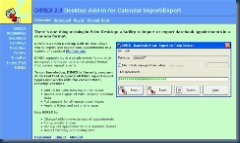 Today I bit the bullet and finally cleaned up the date book on my Treo 650. I’ve been hotsyncing the calendar data for the past 6 years and had accumulated 25,509 records. I got this dire warning in my HotSync log:- “Some handheld records were not copied to your PC. Your computer may be full or you may have reached the maximum allowed records on the desktop. To correct this situation, delete some records and perform a HotSync operation again.
Today I bit the bullet and finally cleaned up the date book on my Treo 650. I’ve been hotsyncing the calendar data for the past 6 years and had accumulated 25,509 records. I got this dire warning in my HotSync log:- “Some handheld records were not copied to your PC. Your computer may be full or you may have reached the maximum allowed records on the desktop. To correct this situation, delete some records and perform a HotSync operation again.
Desktop = 25509, Handheld = 25508″
The question was how to archive the old records and clean them up. I discovered the Dimex application by LinkeSOFT this takes the Palm .dba file and converts it into a .csv so that all the records can be read by Excel and Google desktop. After cleaning you can re-import the .csv back into a .dba file. The DIMEX application sits in the Palm Desktop under Tools/Addins.
Worked brilliantly well (cost $22 USD), my 25,509 records are now down to 385 for the past year. So HotSync errors should be a thing of the past and when I do desktop searches Google will pull in calendar data too. Also if I do succumb to the Treo750v (although I’m tempted to wait for the Treo680) I can import all the records into Outlook from the .csv file.
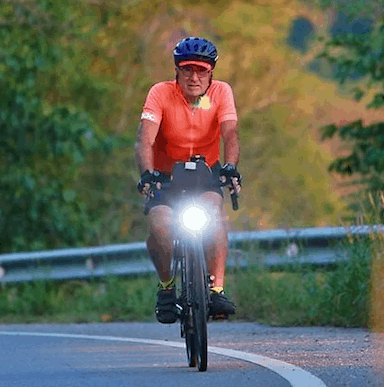
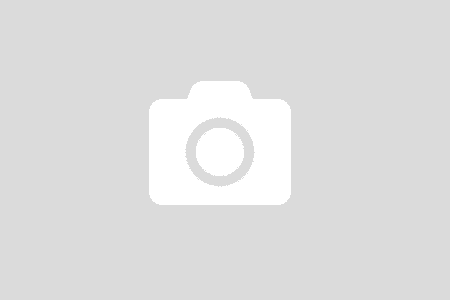
I imagine Dimex is useful if you really need to be selective about which records to keep. However, for most it will be adequite to simply tap “purge” from the menu on the day page, which pops up dialog asking for a range of dates to delete.