I upgraded my 24″ iMac to Leopard (OSX10.5) all went smoothly. Except for my brand new Lexmark X4580 printer/scanner/reader. The printer refuses to print and even worse crashes the programme that is sending the print. Looking up in Google I found the Apple users forums where another user was having similar problems. Emails to Lexmark were met with such comments as:- From Rathna “Please accept my heartfelt apologies for the problems you are experiencing with your Lexmark product. To the best of my knowledge, there are currently no plans to develop Mac drivers to support this model” & from Ben “Unfortunately we do not have any Leopard drivers available for your printer at this moment in time. We are currently developing them, but I do not have a timescale as to when they will be ready”
Question is whether Ellee’s friends at PC World will honour their PC Performance guarantee and replace the printer with an Epson CX8400 or Canon MX700 which apparently work with Leopard.
Update 2 Nov – I’ve just learnt from the Apple Forums that trashing the printers PDE folder gets the printer working and it did 🙂
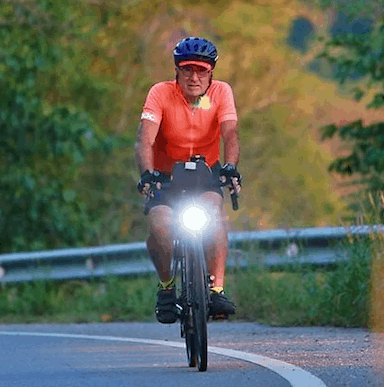
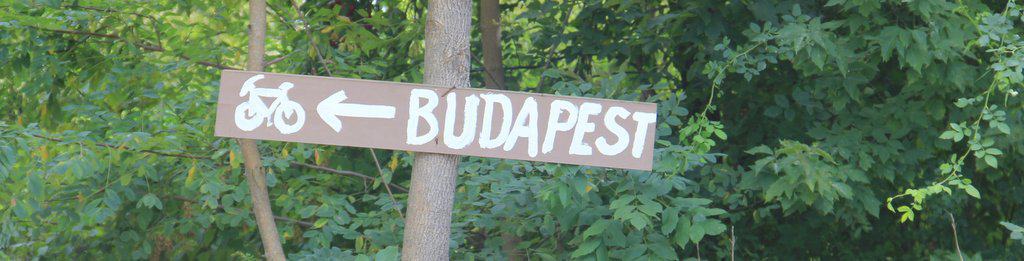
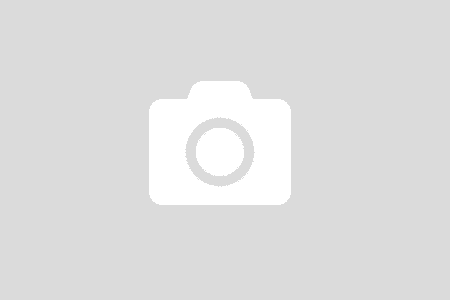
That reply sounds like they “really care” 🙁
good job i care. 🙂
Geoff, I found the forum at PC Advisor a great place to have a debate, you may get some good advice from their readers. I do sympathise with your printer problem, what a pain. Good luck with it.
Thanks for last night, it’s great to have everything working normally again, you are a star. Hope you got home ok. Mum is still sleeping, I think all the activity tired her out.
What did you do to her mum? Was it just being your ‘normal’ busy self?
Hello Geoff,
After deleting the PDE folder, can you print over wifi, or only USB? I have a x6570 with the same problem.
Ted – Havent managed to get that working yet and in fact it is still decidedly dodgy at printing. About to get yet another printer 🙁
I found my pde files and instead of deleating them I just added a 1 after the name of each one that was crashing my applications. Now it works fine.
Hope for some. 3500 – 4500 printer
I have also just upgraded to Leopard, (G5) and as with everyone here, it would not print, and would crash every application every time without fail. I deleted the PDE folder as suggested and restarted, and it is printing fine over a USB link, I can not get it to work via the Wi-fi link. I’m leaving it well alone while it’s working. According to some links I’ve read, Lexmark aim to upgrade the drivers for the 3500 – 4500 printer some time next year – end of Jan – 08. Why should it take them so long to tweak a printer driver?
Hello there, you have all basically described the problems I have been experiencing since last night.
I tried the advice on the Lexmark site regarding Leopard, and installing the drivers from the extras on the Leopard install disk, but my model X54850 is not there.
Anyhoo, I don’t feel as bad now that I know I’m not the only one cheesed off with Lexmark.
Think I may be taking the printer back to PC World and getting my cash back
Thanks for your posts
hi. funny that I should stumble upon this the day after I bought a lexmark 3500 and took it back to the store, got it replaced for a HP c1480 (which I definitely don’t like as much as I did the lexmark). but now that I see people have been able to print with usb properly, I might just go bring that one back… how about scanning. and did you say epson8400 printer/scanners will work?
I'm now able to use my x4580 wireless w/ a USB but not w/o. I have moved the pde folder to my desk top but I have not trashed it. I have phoned apple and lexmark and no one is able to help me 🙁
I was able to get my wireless printer ( Lexmark ) to work finely after 7 months to work on my Macbook. Even after calling Lexmark and Apple and going to the Apple store. It took having the airport express hooked up to my
modem. 🙂
I was able to get my wireless printer ( Lexmark ) to work finely after 7 months to work on my Macbook. Even after calling Lexmark and Apple and going to the Apple store. It took having the airport express hooked up to my
modem. 🙂